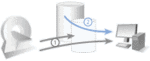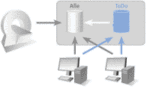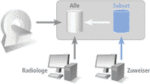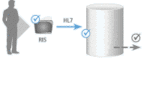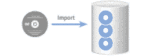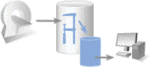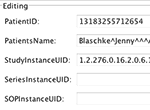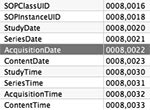Aycan Store Vendor Neutral Archiving
1. Autorouting
With aycan store’s versatile auto-routing engine, incoming study images can automatically be forwarded to destinations on your network. It is configurable based on the content of DICOM tags down to the image level. Routing rules can even be scheduled for specific times of the day or even days of the week for custom overnight or specialty reading.
2. Prior studies automatically transferred
3. Virtual archives
4. Reduce study allocation time
5. Flexible Access Management
aycan store offers a Query/Retrieve filter which can provide a way to allow DICOM Query/Retrieve capability for specific users, without giving full access to your archive. This is ideal for creating departmental or site views of the archive. It has also been used as a way to limit the view for 3rd party radiologists providing vacation coverage.
6. Save time with PIR
Don’t spend time looking for misspelled patient names within the PACS system. Keep your data consistent and current within the RIS and PACS system by IHE scenario using aycan store’s Patient Information Reconciliation (PIR) function. Necessary changes to patient data within the RIS are automatically taken over by the PACS system.
7. Migrate legacy media before it is lost
8. Transfer more data faster
Use you storage space and network bandwidth efficiently by storing and transferring your DICOM data with lossless compression. Should one of the devices you use not be able to handle compressed data, aycan store will automatically switch to an ‘uncompressed” mode and transfer the data without compression. With lossless compression you will be able to archive double the amount of image data without having to upgrade your hardware.
9. Easily correct patient data
10. DICOM Modality Worklist
Does your RIS or HIS not support DICOM Modality Worklist? aycan store’s Modality Worklist module can fill the gap to eliminate patient detail typos. Your RIS, HIS, or even patient scheduling system can feed data direct to aycan store which will provide your modalities with auto-populated patient demographics.